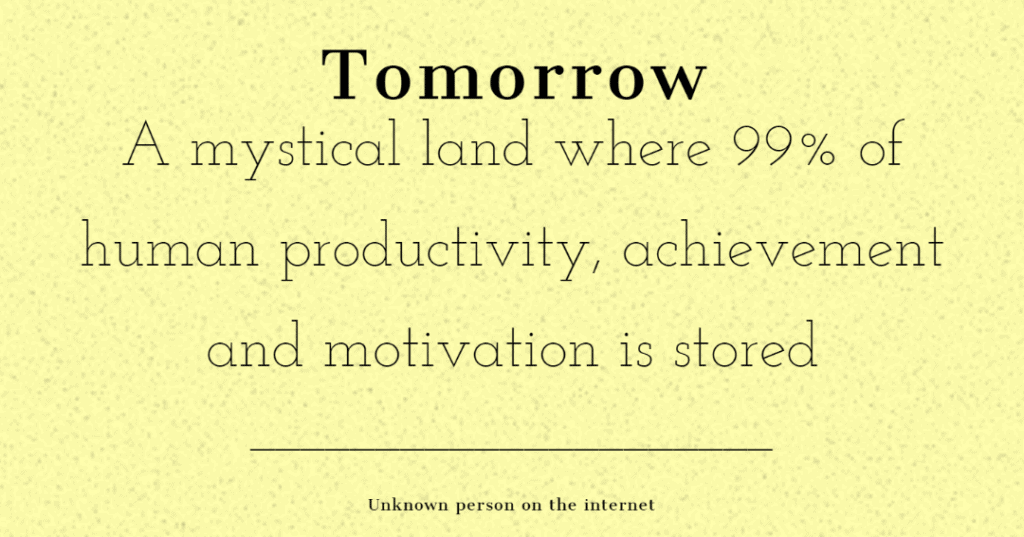Your to-do list should provide you comfort instead of filling you with dread. Find out some key list do’s and don’ts whether Apps or manual lists work well.
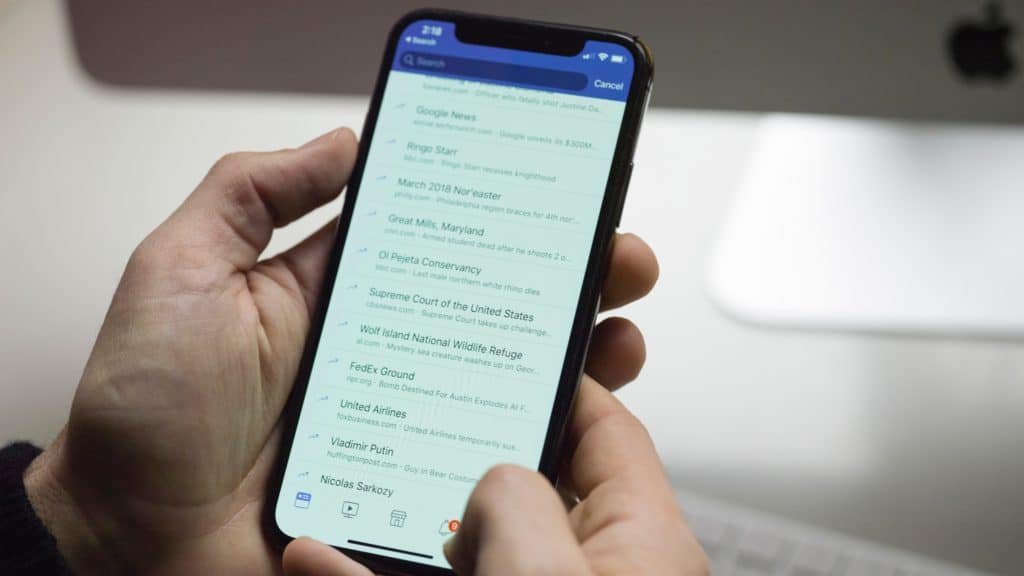
This is the final part in the Time Management lessons / Productivity Hacks series.
We created a Master list in Part 1, categorized the list in Part 2, pruned out unnecessary tasks in Part 3, and prioritized tasks in Part 4.
Finally, today we’ll discuss how to actually use your wonderful list to get stuff done!
Starting Today. Not Tomorrow.
List Format
First, let’s address one question we side-stepped earlier.
To tech or not to tech?
As in, is it better to have a manual list or do list Apps work better?
That’s a good question. I’m not going to be too prescriptive about it, but I’ll give you my take on it. I have tried out various formats and Apps and finally settled on using an App.
I have effectively transferred all of my lists to an App. It took me a long time to get here but I realized I was wasting valuable mental resources on carrying a list of tasks in my head or on various pieces of paper instead of centralized in one place.
I admit I’d be a bit (quite) lost without my To-do list App. So, if you do go down this route, I first suggest having a backup (either an exported text file or a manual paper copy.
Advantages of Tech
Availability
In this day and age, pretty much most of us have our phones on or near us constantly. So, from an ease of use and reference perspective, it’s hard to beat using an App to maintain your lists. I’ve tried carrying around paper lists and end up misplacing them.
Of course, the caveat here is that when you pick up the phone to look at your list, you need to have the discipline to not spend the next 45 minutes scrolling through Instagram.
Convenience
You set it up once and don’t have to mess with it again, except for adding more tasks or changing the status of tasks. With manual lists, you need to start at the beginning, each day.
Time saved making lists, is time available to spend doing tasks on your list.
Functionality
Of course, Apps give you a lot more functionality with maintaining lists that are hard to achieve on paper-based lists. My favorite functionality is with respect to Recurring Tasks. Apps do this so well.
Simply schedule any tasks that need to occur on a set frequency as recurring tasks on the App. They automatically show up on your lists the day they need to be done.
Also, because it’s not manual, you cannot ‘conveniently forget’ doing tasks – bummer! I used to love that excuse.
Calendar-linking
A number of Apps let you create calendar events for your tasks. This is super helpful when you need to block your calendar for important tasks.
Scheduling your meal prep for an evening when you need to be at an award ceremony for your child is not a great idea. Using an App will at least highlight such scheduling conflicts.
Subtlety
It is more discreet to be peeking into your App to see what you need to do than opening up ruled paper sheets in front of an audience. I’m enough of a dork as it is – I don’t really want someone else to lay hands on my to-do list to confirm my dorkiness.
Other features
Depending on the App and the price point, some feature such as delegating tasks to others, creating and reporting on projects and sub-tasks etc. are possible.
Word of caution
There will be an initial learning curve, maybe a day or two when you get familiar with the App and its features. But after that, the App should help you streamline your time. Instead, if you find yourself spending more time managing the App, then, let’s just say you’re doing it all wrong.
App recommendations
This is a personal preference. There are several highly-rated task list Apps out there. I suggest you try out a couple and see which ones work for you. Here are the things you need to look for when choosing an App:
- Good reviews on the Appstore or Google Play store (4.5 to 5 stars)
- Significant user base (you want to avoid fly-by-night operators)
- Basic functionality such as recurring tasks
- Price (if that matters to you; free is good enough for me)
- Device integration/ Cloud-based solutions (again if you want to be able to pull up your list on your phone and computer, for instance)
- Security
I use one called ‘ToDoist’, the free version works well enough for my needs.
But I love my paper lists!
If you still crave for some old-fashioned comfort of making a handwritten list, I have some suggestions. The Techies (if you don’t care about paper at all) can skip this section.
For the Luddites out there (C’mon, it’s 2020), I have a compromise for you. Let the App do the work for you. Take 5-10 minutes each morning to copy out what the App says into your own handwritten list.
Writing it down will actually let you absorb what your day is going to look like and prepare you for the day ahead. It can be a very calming and intentional ritual.
And, at the end of the day, you can check-off items on the list or cross them out, to give you that sense of accomplishment. Just remember, you’ll have to check off tasks on the App as well so it knows which ones to keep and which ones to remove from your list.
Common list dos and don’ts
So, we finally made it. You have a final list of tasks loaded on to your App. In doing so, you have effectively just created your own personal assistant.
You’ll never have a dull moment in your life because your assistant will always find something for you to do (that’s in your interest, ostensibly)! No – you haven’t created a Frankenstein as long as you remember who the master is!
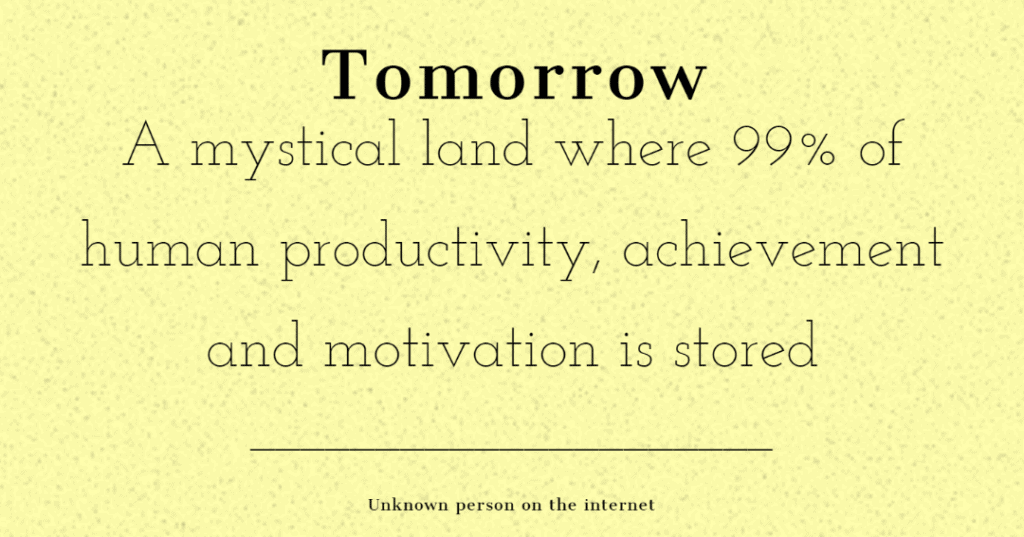
By getting this far, you have set yourself for success by clearly signaling intention to your brain about what you’d like to do. Today. Not tomorrow!
Dos and Don’ts for your To-do List
Here are some to-do lists do and don’ts that I want to point out before we wrap up this list series:
List Overwhelm
List overwhelm is a real thing. If you wake up in the morning to see 23 tasks that need to be done for the day, I can’t blame you for curling right back into your bed with the covers pulled over your eyes.
It can be daunting. Start small. Find an optimum number there that will keep you excited and engaged. You may need to play around with this for a few days or even weeks to get to that number. It’s not the actual number of tasks but the degree of difficulty or inertia you have on some of these that will determine when and whether they get done.
Incomplete tasks
Give yourself permission to postpone a task no more than 3 days in a row (assuming the task is within your control in the first place). Beyond 3 days, if you’re still overwhelmed, find some other task to postpone but make progress on the one that you’ve been postponing, even it’s a little.
If a task Appears on your list day after day and you simply keep moving it to the next day, it’s a red flag. Stop and ask why. You HAVE to go back to the drawing board on that one.
Having a bunch of incomplete tasks at the end of the day drains your mental juice. Avoid that by limiting the number of tasks you schedule.
Off days
There will be days when simply existing will be a chore. I get it. Hopefully, those days are few and far between. If they occur more often, then you may have bigger problems than managing lists – so get the necessary help.
For the garden variety off days, I suggest this. Wake up in the morning, find 3 things on the list that you will do. Simply leave just those on the list and reschedule everything else to the next day. Pretend you are the CEO calling in to work. Have your assistant cancel all your Appointments for the day.
On off-days, you need to take the pressure off yourself and the sooner you do it, the better.
A better way to do this is to actually schedule such off-days or fewer-task days into your calendar. The equivalent of diet cheat days. You’re worth it. No question about that.
Rewards
Even if you have a stellar to-do list and are super disciplined, remember you are human. Most of us are subject to the vagaries of our brains. And one thing our brains love are rewards. Find a way to build them into your lists.
Positive reinforcement (carrot) works better than the risk of negative feedback (stick). American psychologist BF Skinner provided us valuable lessons on the use of positive reinforcement techniques to strengthen habit formation. In his popular experiments with mice, Skinner expounded the concept of ‘variable rewards’.
In his lab experiments, he varied the rewards that mice got when they pressed a lever. Sometimes, the mice got some great rewards, sometimes minor rewards and sometimes nothing at all.
Skinner noticed, in comparison to set reward schedules, the randomness of these rewards made the mice anticipate the rewards even more, making them press the lever more compulsively. Not just mice, humans as well.
The lesson is that internal control mechanisms or defenses that are normally in place in our brain, don’t function well when there is variability in the reward. We crave these rewards, because we keep anticipating a big one.
Strange as it sounds, we interpret the whole process of anticipation, although stressful, as fun! Try interrupting a person in the middle of his slot machine play or a teenager playing video games. They’re likely to not even notice your interruption because their brain is so focused on the anticipation of rewards.
Variable rewards are why the lottery and casinos exist. Ever compulsively checked email? That’s because of variable rewards too. Most times you get emails that are quite dull, but every once in a while, you get some sensational or happy news in your mail. Your brain remembers that dopamine hit and reinforces the email checking habit.
Nir Eyal, in his book ‘Hooked’ discusses extensively how social media companies use the concept of variable rewards to keep us hooked to our devices.
Why wait for someone else to take advantage of your brain’s weaknesses? Why not simply use this power to positively reinforce your good behaviors?
Signing up for goal-completion challenges activates the same reward mechanisms. Periodic updates about your progress and social encouragement and validation, activates the same dopamine(feel-good) reward centers in your brain. So, for your goals, set up a system to send out periodic updates to friends or family on your goal progress. This will create accountability AND motivate you to reach your goals.
The To-do list in itself is an example of a reward system because at the end of the day, you get the reward of accomplishment when you check tasks off. The anticipation of the reward in itself, will keep you going.
So, go ahead and promise yourself some rewards as you check off items on the list.
Conclusion
Mark Twain famously said
There are basically two types of people. People who accomplish things, and people who claim to have accomplished things. The first group is less crowded.
Your to-do list helps you get a spot in the first group.
You have spent time, effort and energy into planning what you should be doing in life. It’s time to do now. Your To-do list will be your guardian angel through this process. To borrow some lines from Atticus Poetry:
Go forth and conquer
Atticus Poetry
for the world is small
and you are the giant
and in every step
you take will make the ground shake
as it rises
to meet you